Can’t Find What You Need? Let Us Source It!
Request a ProductWireless Charging Box In Ear Bluetooth Earphones Charger Case For Airpods1&2 Support Wireless Charging For Airpods Pro 1 2 3
In Stock
$16.26 – $16.57
In Stock
Description
- Brand Name: INMAS
- Material: Plastic, Silica GEL
- Hign-concerned Chemical: None
- Communication: WireLess
- Style: In-ear
- Vocalism Principle: Hybrid technology
- Origin: Mainland China
- Active Noise-Cancellation: No
- Certification: CE
- Wireless Type: bluetooth
- Weight[g]: 0.07
- Control Button: Yes
- Volume Control: Yes
- Category: Earphones & Headphones
- Choice: yes
- semi_Choice: yes
Wireless Charging Box In Ear Bluetooth Earphones Charger Case for AirPods1&2 Support Wireless Charging for Airpods Pro 1 2 3
Note:
The productsOnly include one charging box, not include wireless charging and earphones.
Suitable for Apple earphones
Give headphones Find a new home
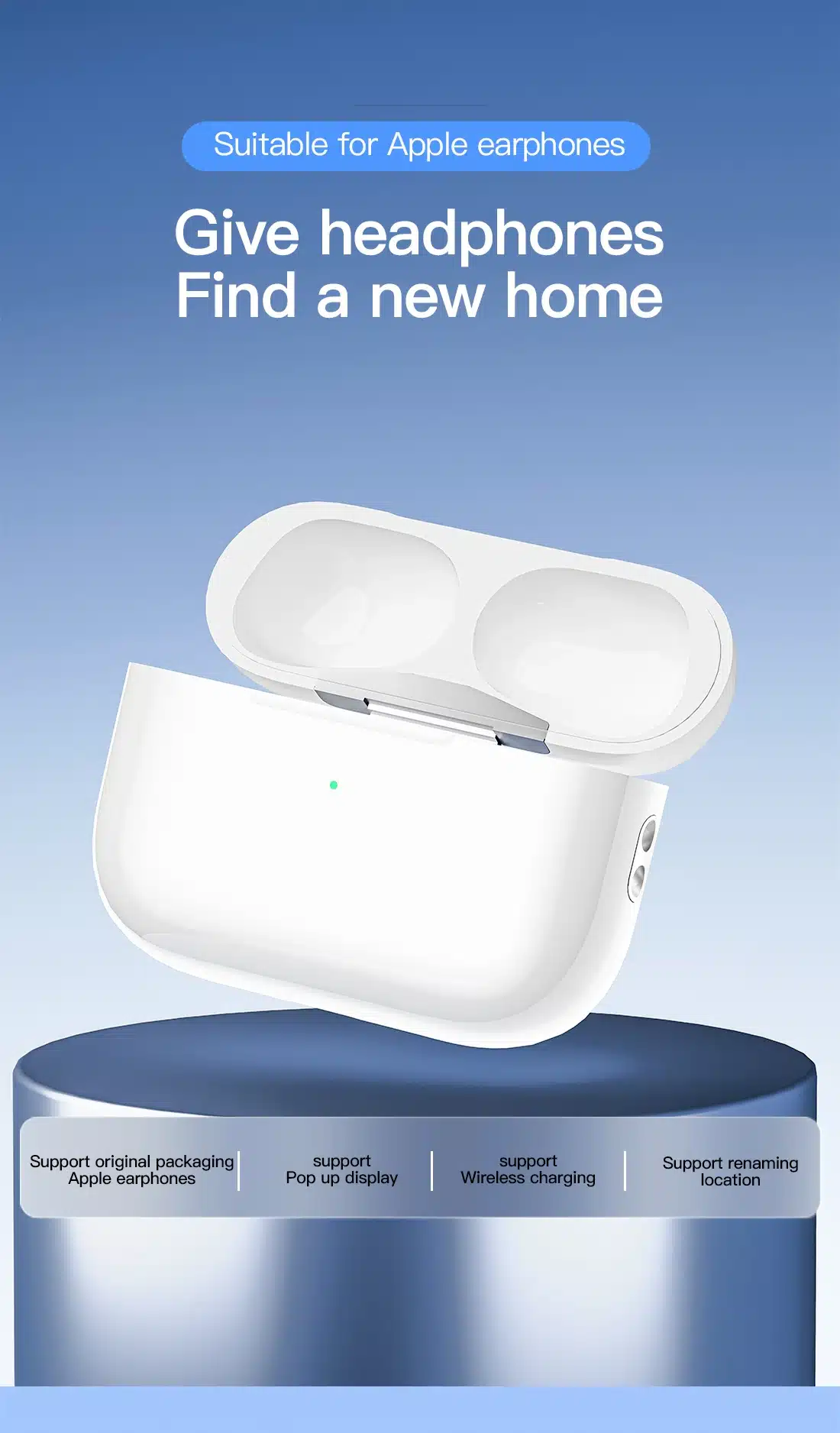 Original box processMetal box leaf
Original box processMetal box leafOpen the lid and connect immediately
The charging case supports Bluetooth pop-up matching, making it more comprehensiveand easy to revive your Bluetooth earphones. lt inteligently connects to the battery leveldisplay Support wireless chargingSame hole position as offcia
Support wireless chargingSame hole position as offcia
 Support wireless chargingSame hole position as offcia
Support wireless chargingSame hole position as offciaSame hole position settings as offcial, buzzer reminder 1:1 restoration of original box
Same original boxHole position
The same hole design as the offcial,including hanging rope holes, buzzers, etc.,brings an extraordinary experience. Lost replacementComparable to the original box
Lost replacementComparable to the original box
 Lost replacementComparable to the original box
Lost replacementComparable to the original boxBuilt in 650mAh polymer battery cell
User experienceSame as the original box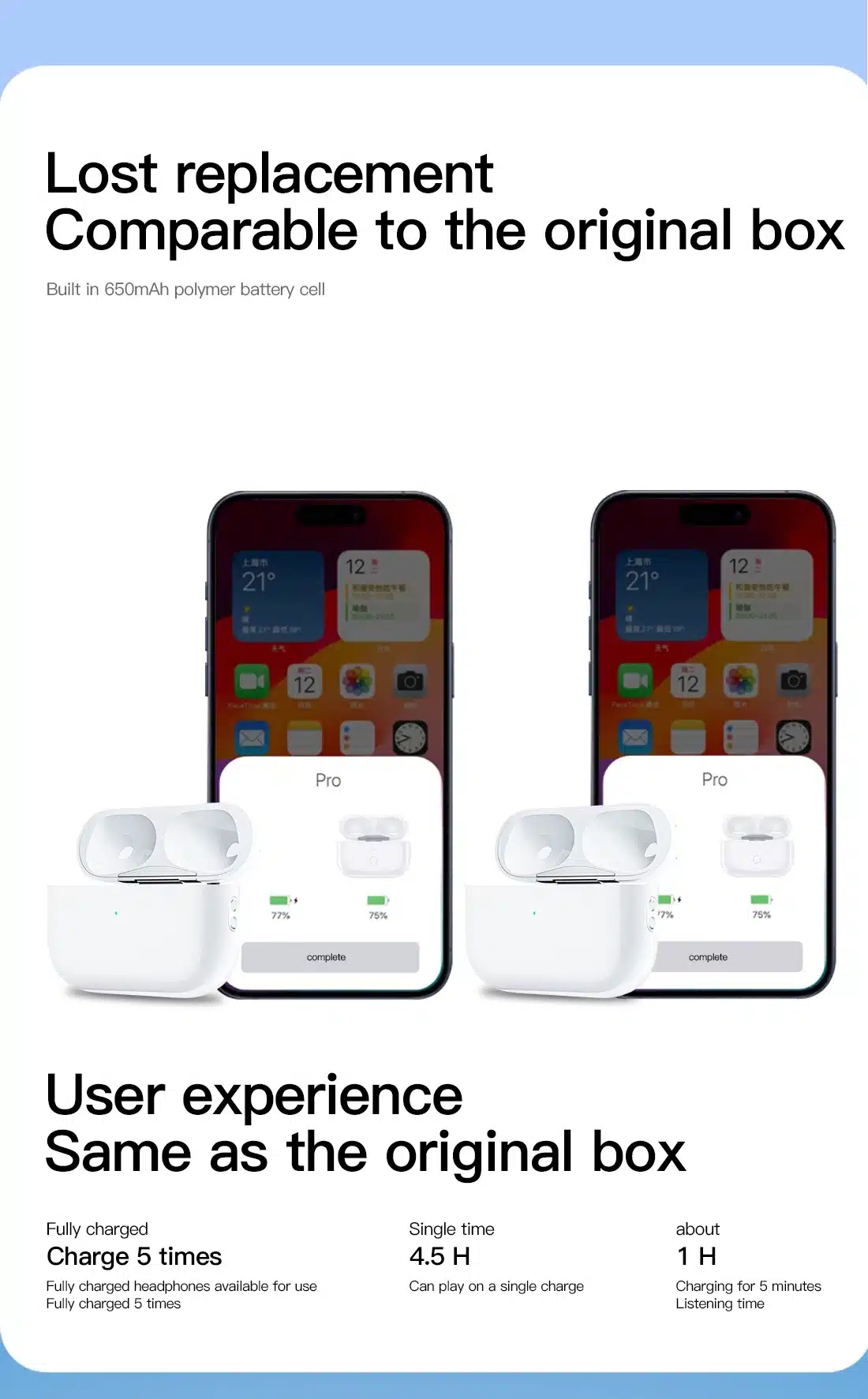 Heavy upgradeOriginal H2 intelligentTemperature control chip
Heavy upgradeOriginal H2 intelligentTemperature control chip
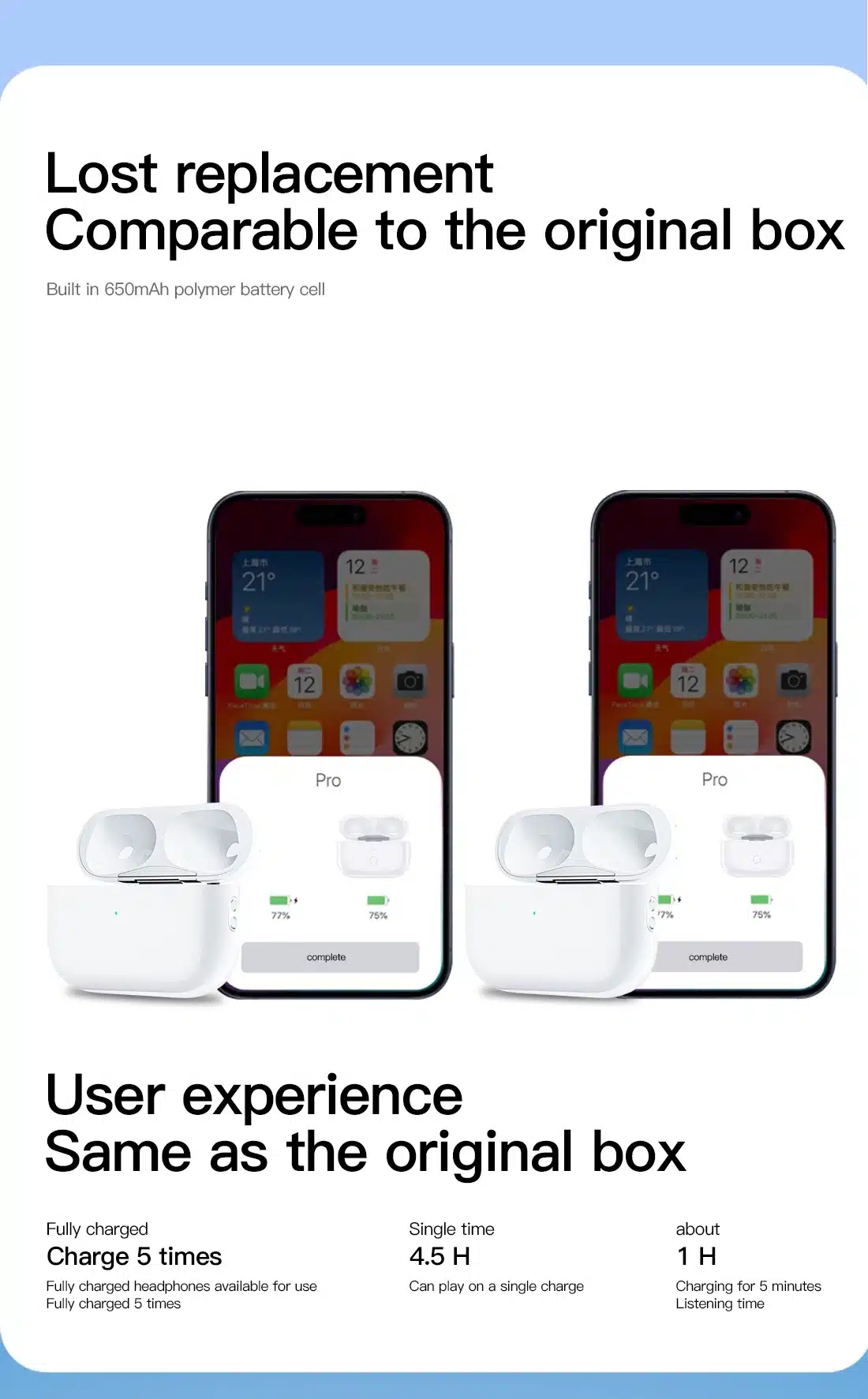 Heavy upgradeOriginal H2 intelligentTemperature control chip
Heavy upgradeOriginal H2 intelligentTemperature control chipEquipped with the original H2 chip, the earphones are fully chargedat a constant temperature and automatically disconnect when fullycharged Pairing operation prompt
Pairing operation prompt
 Pairing operation prompt
Pairing operation prompt1.First, open the settings on your phone, go to Bluetooth, and then tumn it on. When pairing, the charging1.case must be close to the phone in order for the phone to receive headphone signals (do not plug inthe charger at the same time during pairing)
2.lace your original Apple earphones into the charging compartment – open the lid and long press thecharging compartment button. The green light will flash and you can release them3. At this moment, your phone is searching for your phone. You just need to wait. “Don’t repeatedly openand close the lid of the charging compartment just because you wait for a long time
3. At this moment, your phone is searching for your phone. You just need to wait. “Don’t repeatedly openand close the lid of the charging compartment just because you wait for a long time
4.Pop up the headphone pairing window (or the name of your original headphones, click on the ink, wait4.for the link to complete, and then you can use it normally. (lf the pop-up prompt indicates that it is notyour headphones, frst turn on the pairing mode of the charging case, and then click “Connect throughiCloud” to pair. You can also ignore this display and wait for the “Your headphone name” dialog box toappear on your phone before pairing and connecting.)
5When the charging compartment is opened again and the pop-up window on the phone displaysnormally, it means that the pairing is completed and the use is normal.

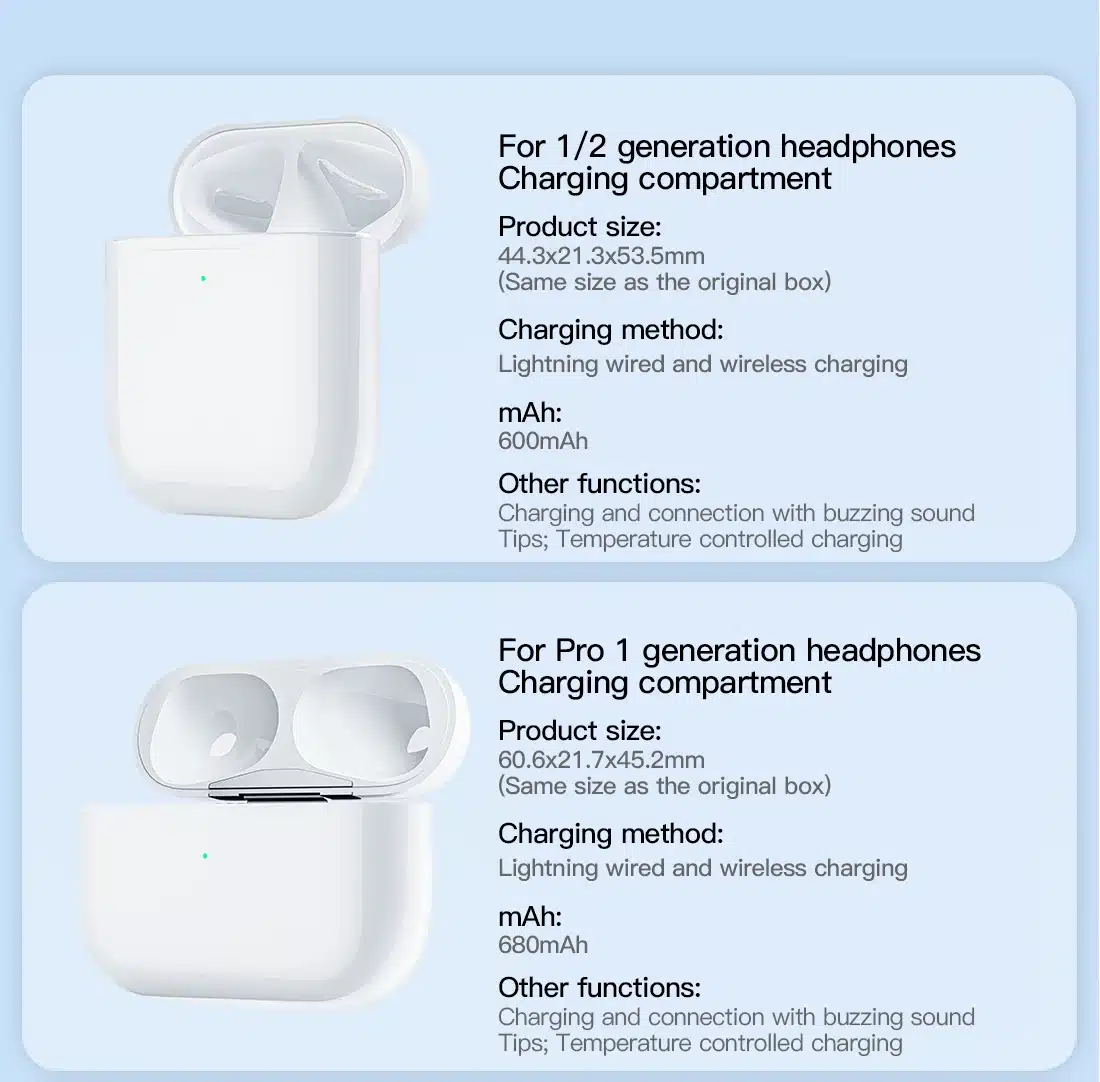
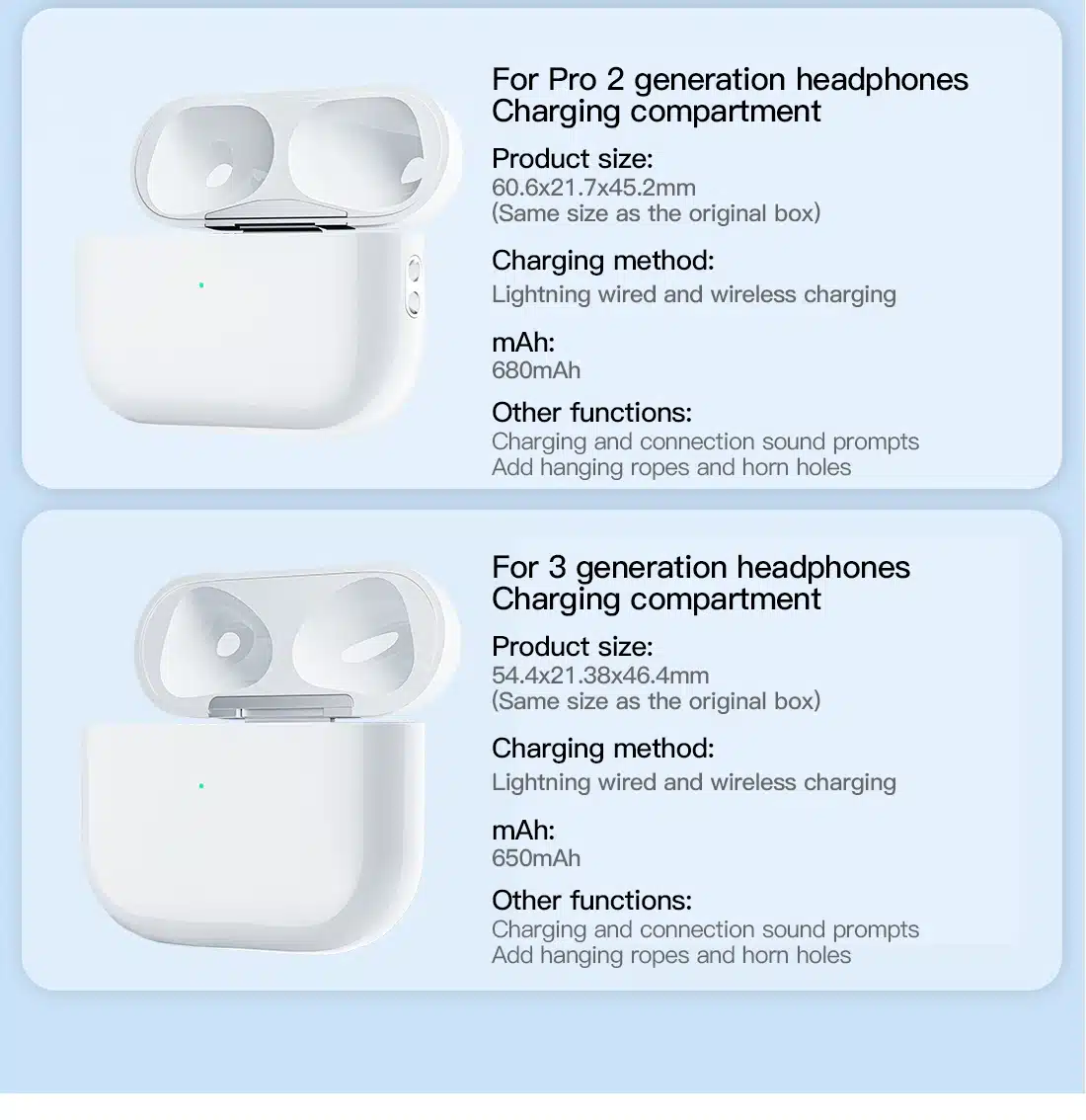




Recently viewed
Select options
This product has multiple variants. The options may be chosen on the product page
Compare
Select options
This product has multiple variants. The options may be chosen on the product page
Compare
Select options
This product has multiple variants. The options may be chosen on the product page
Compare
$40.14
Select options
This product has multiple variants. The options may be chosen on the product page
Compare


































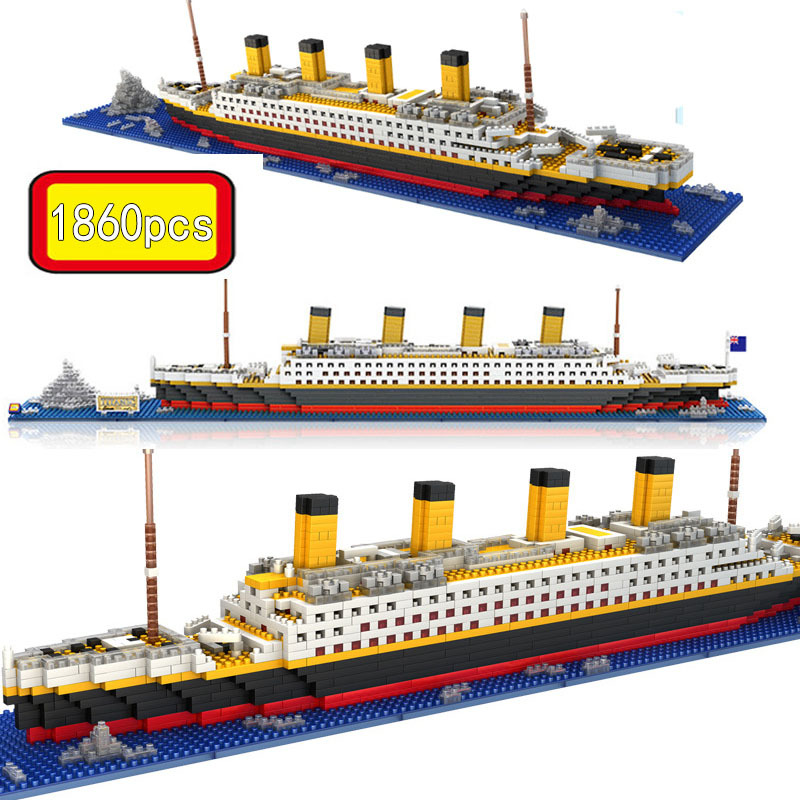

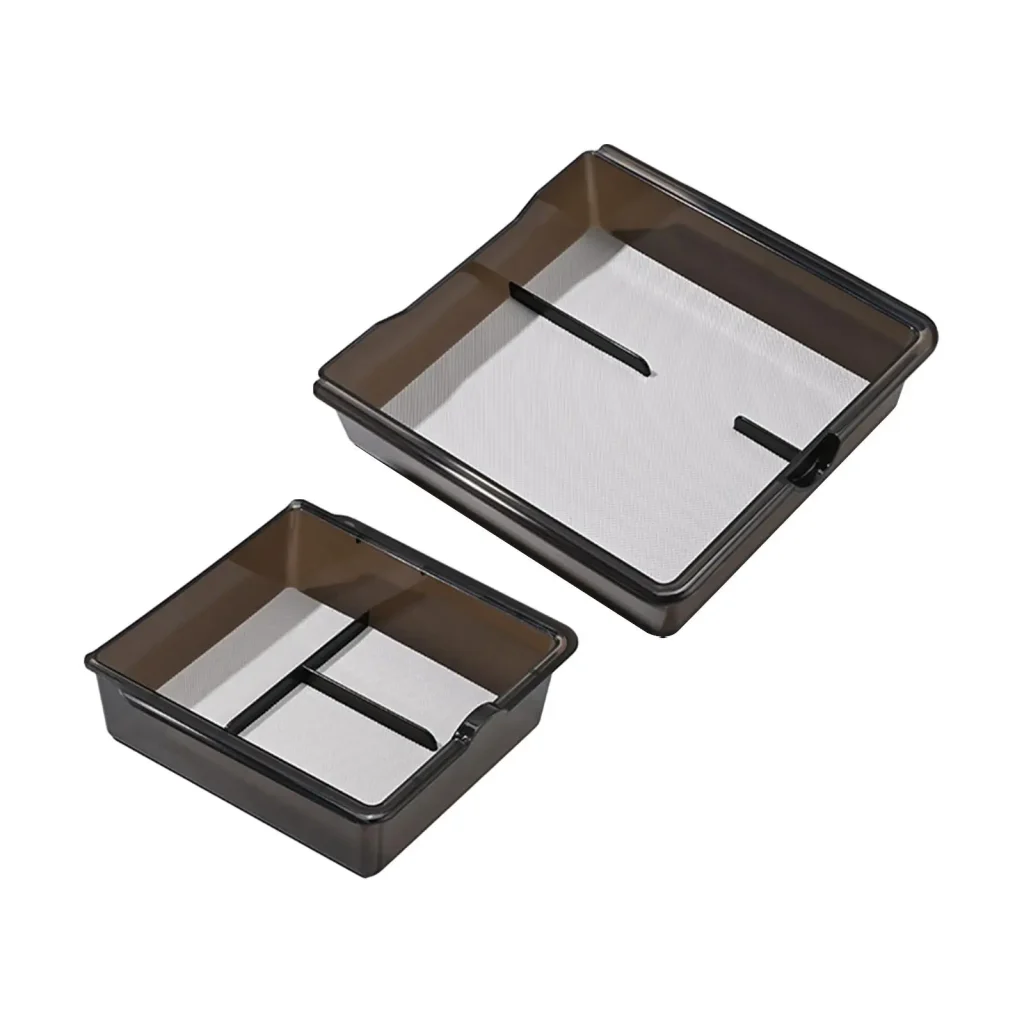



Reviews
There are no reviews yet.