Can’t Find What You Need? Let Us Source It!
Request a ProductRoreta Original M25 TWS Wireless Headphones Earphones Bluetooth Touch Control Noise Reduction Stereo Earbuds Headsets for iphone
Description
- Brand Name: DCLOUD
- is_customized: No
- Origin: Mainland China
- CN: Guangdong
- Hign-concerned Chemical: None
- Electronic: no
- Occasion: Wedding & Engagement, Christening & Baptism, St Patrick’s Day, Grand Event, Retirement, gender reveal, Birthday Party, House Moving, Children’s Day, APRIL FOOL’S DAY, back to school, Chinese New Year, Earth Day, father’s day, THANKSGIVING, party, Christmas, Valentine’s Day, WEDDING, Halloween, Easter, new year, Graduation, anniversary, mother’s day, Teachers’ Day
- Material: Plastic
- Choice: yes
Description
• Waterproof :These earphones are waterproof, making them perfect for outdoor activities or workouts.
• HD Calling :Enjoy crystal-clear voice calls with the high-definition sound quality of these earphones.
• CVC 8.0 Noise Reduction :The advanced CVC 8.0 noise reduction technology ensures that you can enjoy your music without any distractions from the outside world.
• LED Digital Display :The LED display on these earphones makes it easy to check the battery level and other important information.
• Wireless Bluetooth Connectivity :Enjoy the freedom of wireless connectivity with these earphones that connect to your device via Bluetooth.
• Touch Control :The touch control feature allows you to easily manage your music and calls without having to take out your phone.
Product model: M25
Communication distance: 10m (under accessible conditions)
Standby time: approximately 160h
Bluetooth version: 5.3
Noise reduction version: CVC8.0
Music call time: approximately 3-4 hours (default startup volume)
Universal functions: music playback/pause, binaural calls, intelligent noise reduction
1. Turn on Bluetooth headphones and set them to pairing mode
2. Turn on Bluetooth function on the device that needs to be connected.
3. Search for available Bluetooth devices on the device.
4. Select the Bluetooth headset you want to connect.
5. Wait for the connection between the device and Bluetooth headphones to be established.


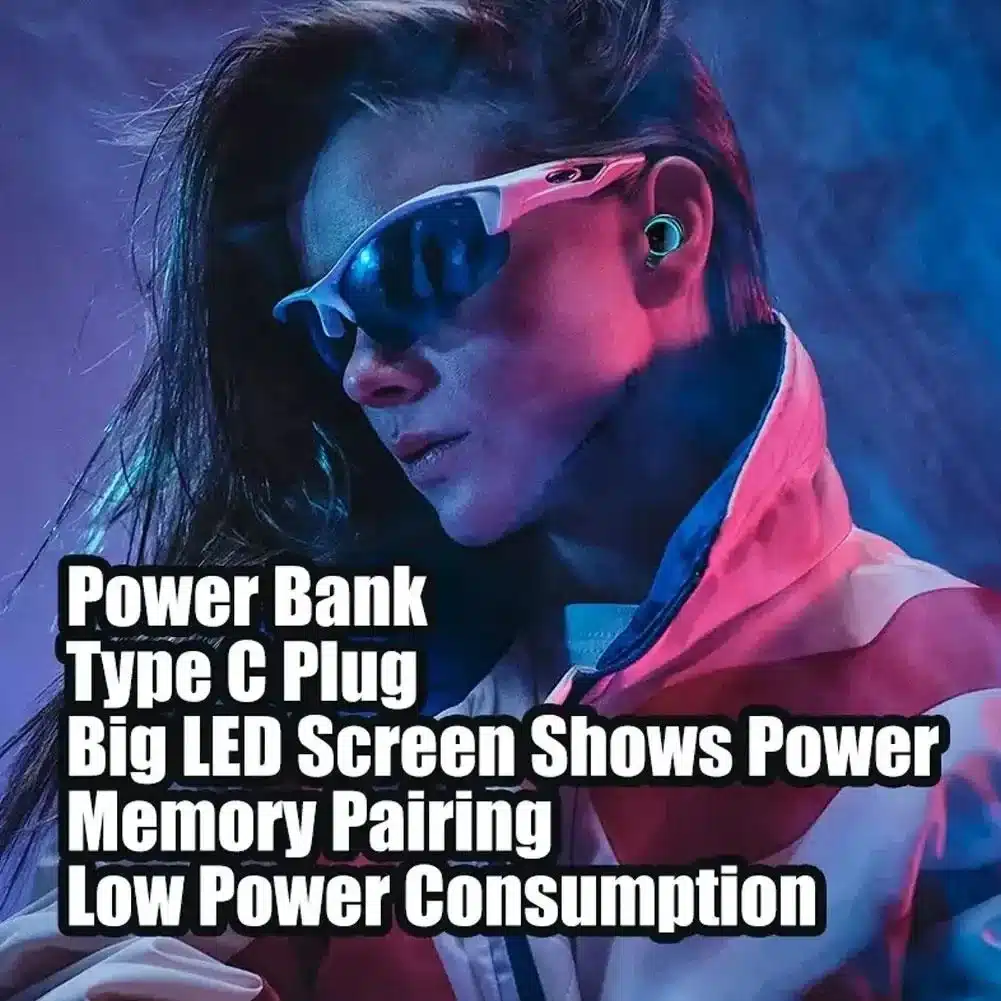



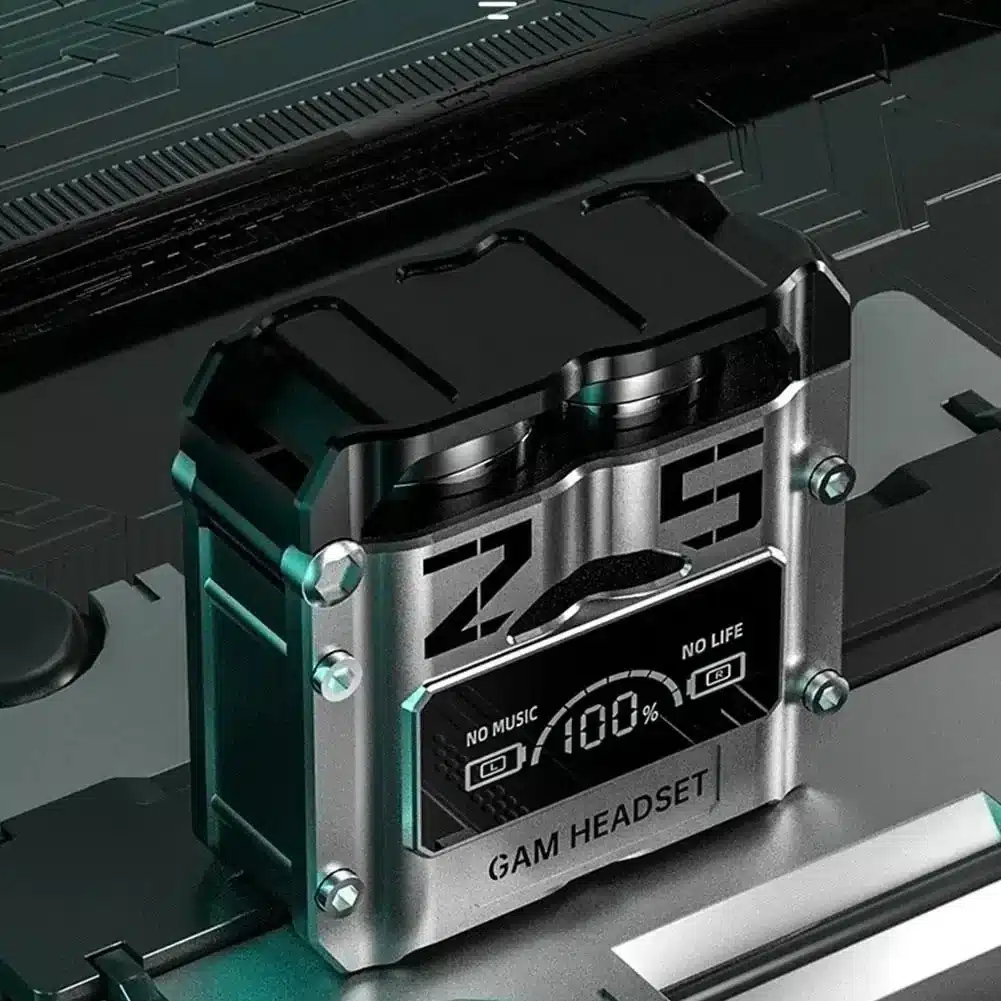
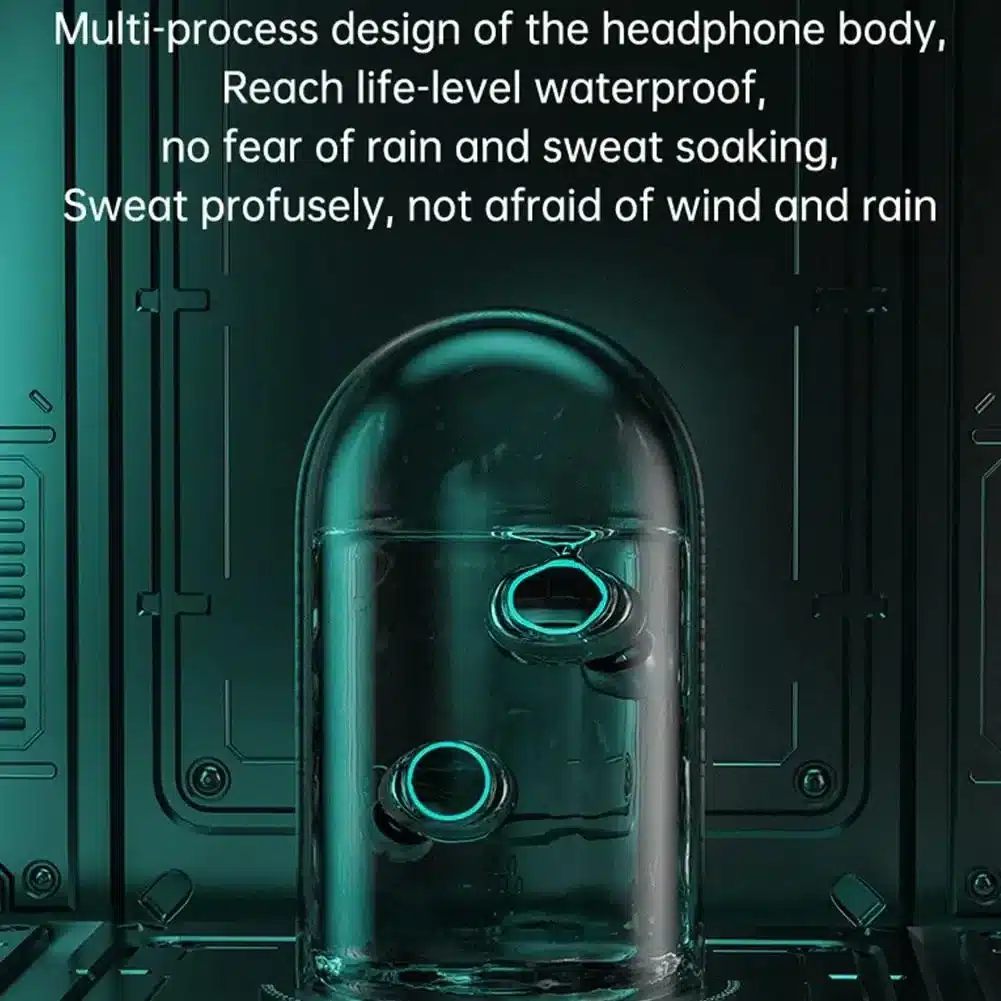

Recently viewed







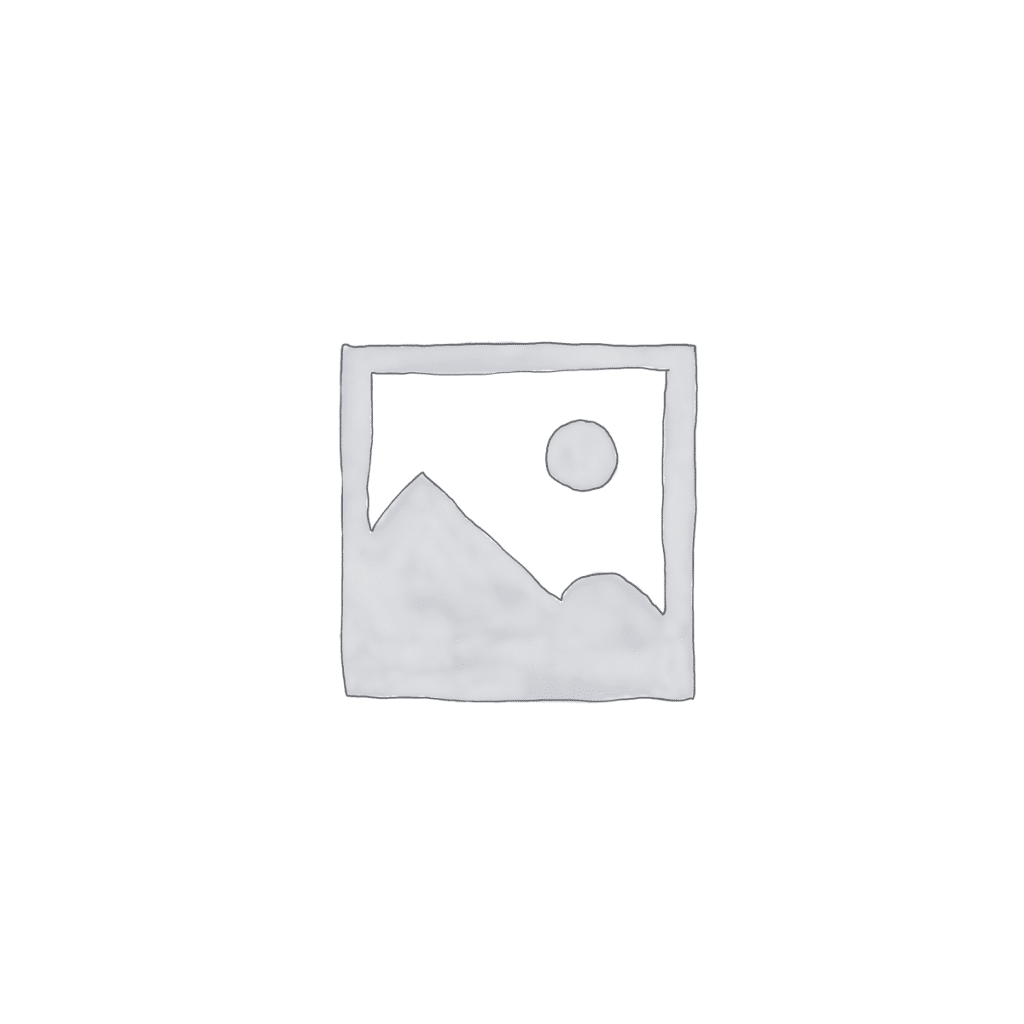


















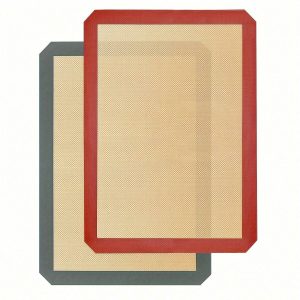




















Reviews
There are no reviews yet.