Can’t Find What You Need? Let Us Source It!
Request a ProductImagebon 10.26″ H9 Pro 4K Dash Cam ADAS Wireless CarPlay Android Auto Car DVR Camera AUX 5G WiFi GPS Navigation Video Recorder
Description
- Brand Name: Imagebon
- Frames Per Second: 30
- Hign-concerned Chemical: None
- Origin: Mainland China
- Chipset Manufacturer: Rackchip
- Assembly Mode: Portable Recorder
- Cable Length: 1.5M
- APP Compatibility: Roadcam APP
- View angle: 105°-140°
- Number Of Lenses: 2
- Accessories: Car charger
- Interface: AV-In, USB2.0, Micro SD/TF
- NightShot Function: YES
- Power Source: Corded Electric
- Video Code: H.265
- Weight: 1.1KG
- Original Package: YES
- Dimensions (W x H x D): 24.5*0.6*9.5cm
- Loop-Cycle Recording Feature: YES
- Audio Recorded: YES
- Camera Resolution: 3840×2160
- Special Features: G-Sensor, motion detection, With Rearview Mirror, waterproof, Anti Fog, Anti Vibration, wifi function, bluetooth, Voice Control, Parking Monitor, adas, Speed and Coordinates Recording, External GPS
- Built-in Screen: YES
- Battery Type: No Battery
- Video Format: TS
- Touch Screen: YES
- Data Storage Capacity: 128M SPI Nand +8Gbits DDR
- Item Type: Car DVR
- GPS logger: External
- Battery: None
- Maximum Video Frame Rate: 30
- Input/Output: AUX
- Certification: CE, RoHS
- Memory Card Required Reding Speed: Class 10
- Working Temperature: -20℃-70℃
- OSD Language: Arabic, Chinese (Simplified), English, FRENCH, german, HEBREW, japanese, KOREAN, POLISH, Portuguese, RUSSIA, Russian, Spanish, VIETNAMESE
- Pixels: 800Mega
- Rear Camera: YES
- Display: IPS
- Max External Memory: 256G
- CarPlay DVR: Supports Wireless CarPlay and Wired CarPlay(USB version)
- Android Auto Dash Cam: Supports Wireless and Wired Android Auto
- Video Recorder Screen Resolution: 1600*600 Pixels

Dual Dash Cam 4K+1080P
Support Driving Habit Selection:
According to your demand,Choose Left driving mode or Right Driving mode

Advanced Driver Assistance Systems
Detect your surroundings and help you avoid accidents by real-time voice alert.
(1)With Lane departure warning system ADAS function trigger conditions:
If you are using a GPS active antenna, the system will only trigger a lane departure warning if your driving speed is above 50KM/h. If you are not using a GPS active antenna, there is no speed requirement, and the system will trigger a warning as long as a lane departure occurs.
(2)With Forward Collision Warning System
(3)With Front Vehicle Starting Reminder System:
Please choose GPS Antenna,otherwise you can’t use this function normally.


Note:Not support huawei mobile phone

No Need to Download APP,Not support Google mobile phone.
)

Various Display Mode
Our products support UI full screen and split screen.In carplay/Android auto mode,it supports front/rear view full screen,front/rearview split screen,full map,map+music,map+music+front/rear view dashcam,map+musci+front and rear view dashcam.You can choose display mode according to your requirement.
Buit-in Speaker+FM Transmitter + AUX Audio Output
Listen to music through different ways.


With 5GHz High-speed WiFi



Real Time Reverse View
Support 1080P full screen reverse image and with guide line.When reversing, the system will automatically turn on the high-definition reversing camera at the rear of the car and clearly display the state of the rear of the car on the reverse IPS screen, so that you can accurately grasp the road conditions at the rear. The preview angle can be adjusted by sliding the left side of the screen to control the position of the guide line.
With 24h Parking Monitoring
The recording files will loop and overwrite the oldest videos when the TF/SD card is full to achieve continuous recording. You can set the video file length from 1,2,5 min by settings. Max Support 256 GB TF card.
With built-in 3-Axis G-sensor, the sensitivity can be set to low, medium, or high. If there is vibration during recording, the machine will record a new 20-second video and save it to the emergency recording.



NO Front Cam Display

Packing list:
1 x 10.26″ Car DVR
1 x Car Charger
1 x 3M GPS Antenna(Optional,depend on your choice)
1 x 6M Rearview Camera(Optional,depend on your choice)
1 x AUX Cable(Optional,depend on your choice)
1 x Manual
Note:The no front cam version doesn’t have USB port,not support wired carplay&android auto
FAQ:
1: Is this device suitable for my car?
This is a 10.26″ universal car radio, just fix it on the center console.
2: How to connect wireless carplay/android auto?
First pair the mobile phone with Bluetooth, and then connect to the WIFI signal. After both are connected, carplay/android auto will automatically jump to the corresponding interface.
3: How to connect wired android auto/carplay?
It can be connected through the USB 2.0 cable, please pay attention to use the original car cable that can be used for data transmission.
4: Why is there no sound from the device?
1. The AUX cable is inserted and the FM transmitter switch is turned on.
2. When the FM transmitter switch is turned on, the speaker has no sound.
5: Is it possible to transmit audio to the car’s speakers via Bluetooth?
Yes,In our new version.It support transmitting audio to car’s speaker via Bluetooth.If the device you received does not have this function, it means that your device is not the latest version, please contact us and provide us with the corresponding version number of your device. We will send you updated firmware.
6: How to sync sound via FM?
A:Turn on the radio function of the original car and choose the channel you like;
B: Turn on FM and tune to the same channel(Can be added to most 3 Favorites).The device will sound through the horn of the original car;
7: How to sync sound via AUX ?
A:Switch the car audio system input mode to AUX mode
;
B: AUX outputs all the time,plug and play.Default FM and Native Speaker will be turned off automatically when AUX mode is ON.
8: Why doesn’t the screen light up?
(1). Check whether the power supply is plugged in properly(connect with type-c port next to AV port).One end of the cigarette lighter is installed in place,and the other end will be connected to the lowermost DC 12V power supply port on the left side of the device.
(2). After confirming that the power is turned on, if the screen is still not on, there is a reset button on the back of the device, press and hold for 3 seconds.
(3). Software problems, you can upgrade the software, please contact customer service.
9: What should I do if the picture of rear camera is shaking ?
(1).Please Check whether the rear camera line is plugged in AV port properly(Note:should connect the rear camera at first,then power on machine)
(2).Then restart the device
10:Can I use the rear camera of the original car/other brand?
No, only the rear camera of Imagebon is supported, the camera of the original car/other brands is not suitable for the device
11:How to complete the update?
Please message us on Aliexpress,and give us your version number or version picture.At the same time,please leave us your email address.
We will check your version and send you the corresponding upgrade firmware.
Note:Please do not update the software at will after getting the update software from other places (because the update firmware corresponding to different versions is different, random update will cause damage to the machine)
Recently viewed




















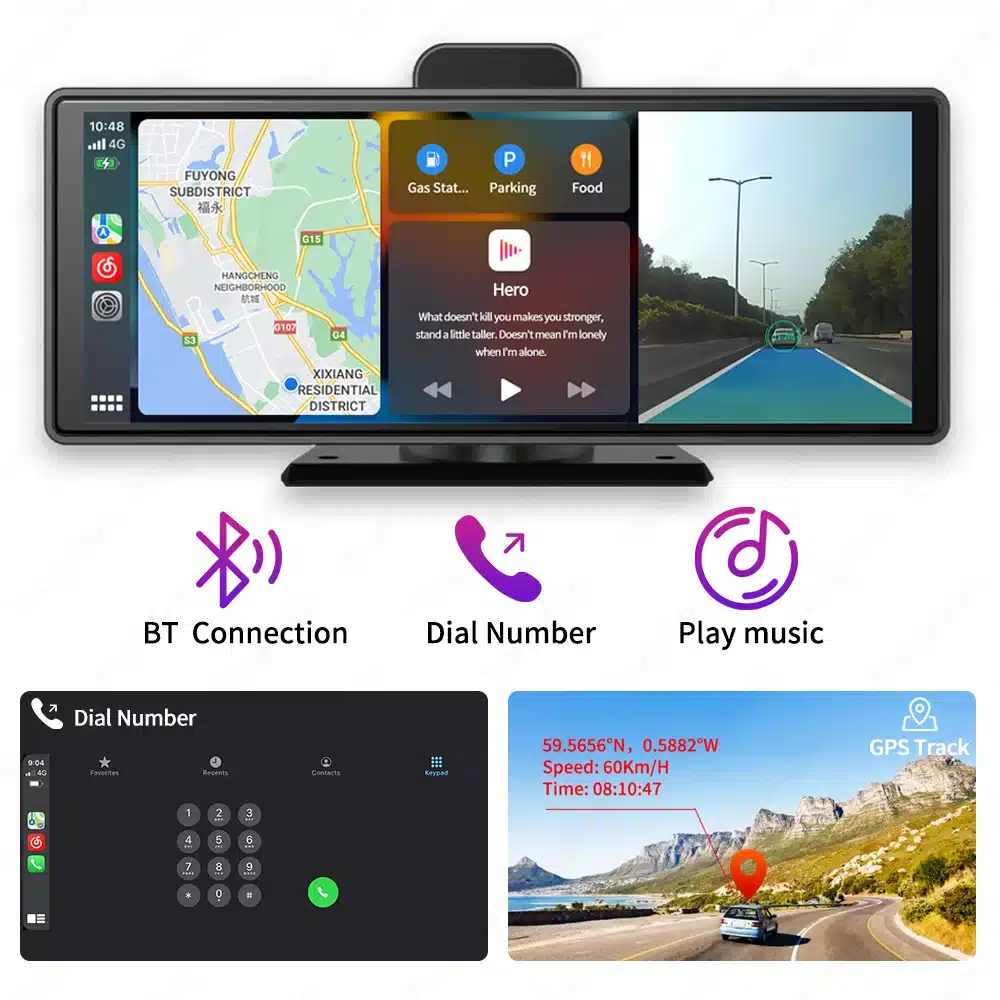



















Reviews
There are no reviews yet.